Call Report
Last update: 4 months ago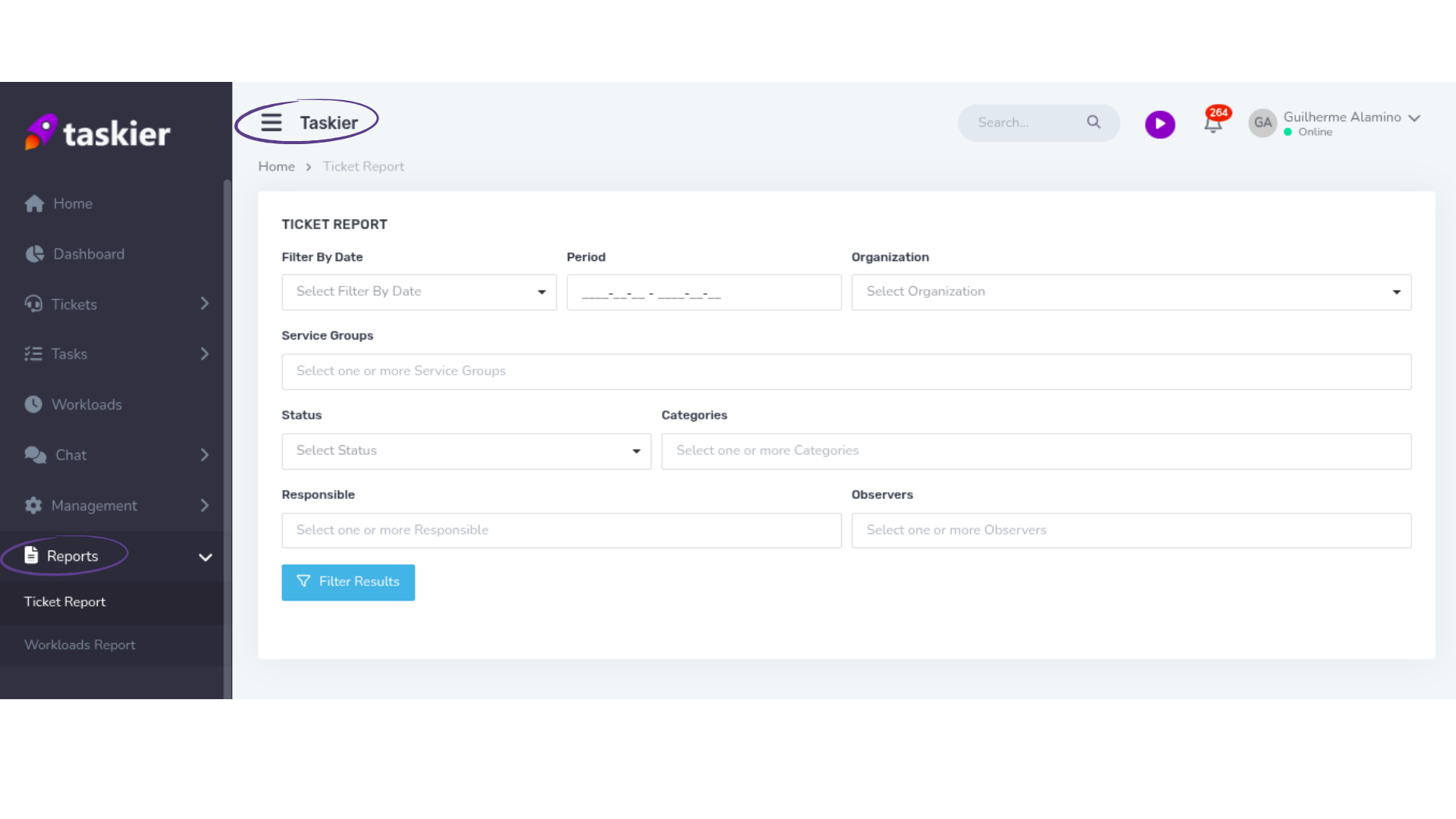
What is it for?
The Call Report provides a detailed and organized view of the calls recorded in the system.
With it, you can monitor performance indicators, identify bottlenecks, and analyze the efficiency of call handling.
Why does it need to be implemented?
It is essential for evaluating:
- The quality of service,
- The accuracy of timeline prediction,
- And the team's efficiency in resolving problems
Furthermore, it allows you to compare expectations with actual results, providing reliable data for decision-making.
Accuracy Calculation
Accuracy is calculated based on the Mean Absolute Percentage Error (MAPE).
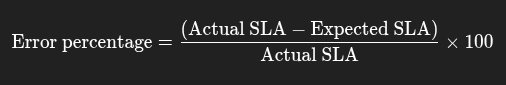
actual_sla = actual service time
expected_sla = predicted or estimated value (e.g., predicted SLA)
📊 Practical Example
Case 1:
Predicted SLA: 30 minutes
Actual SLA: 40 minutes
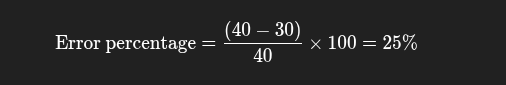
Interpretation: The actual time exceeded the predicted time by 25%, reducing delays in relation to the SLA.
Case 2:
Expected SLA: 40 minutes
Actual SLA: 30 minutes
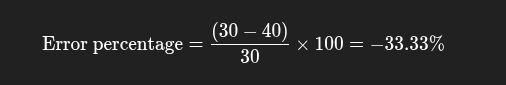
Interpretation: The actual time was 33.33% shorter than the expected time, reducing the efficiency gain compared to the SLA.
Case 3:
Expected SLA: 40 minutes
Actual SLA: 40 minutes
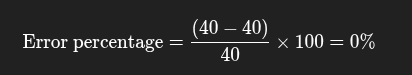
Interpretation: The actual time was exactly the same as the expected time, meaning no variation compared to the SLA.
How should this be done?
| Field | What to do? |
|---|---|
| Filter by Date | You can select creation, archiving, or service date. |
| Period | You can select a maximum period of 3 months. |
| Organization | Only the Organizations the user belongs to are listed. |
| Service Groups | Only the Service Groups the user belongs to are listed. |
| Status | Only the Statuses of the Service Group the user belongs to are listed. |
| Categories | Only the Categories related to the Service Groups the user belongs to are listed. |
| Responsible | Only the Agents of the Service Group the user belongs to are listed. |
| Observers | Only the Agents of the Service Group the user belongs to are listed. |
Available Columns
| Column | Description |
|---|---|
| Number | The number generated when the call was created. |
| Title | What the user chose for the call. |
| Service Group | What the user chose for the call based on the organization. |
| Category | What the user chose when creating the call (e.g., Progressive, System Failure, or Documentation). |
| Current Status | The current status of the call (e.g., To Do, Blocked, Doing). |
| Time in Current Status | How long the call has been in the same "Status". |
| Agreed SLA | Duration chosen by the agent to handle the call. |
| Executed SLA | Actual duration the agent took to handle the call. |
| Time Exceeding the SLA? | Was the SLA met within the time chosen by the agent (e.g., Yes or No). |
| Priority | What the user chose when creating the call (e.g., Urgent, High, Normal). |
| Responsible | Name of the user who will answer the call. |
| Observers | Name of the user(s) who will monitor the call. |
| Business Organization | Organization linked to the call. |
| Customers | Name of the customer users who will be served through the call. |
| Total Workloads | Duration the agent took to complete the call. |
| Time Exceeding the Agreed Workload? | Was the call completed within the time agreed upon by the agent (e.g., Yes or No). |
| Last Message | Last response recorded on the call. |
| Opening Date | Information on the call creation. |
| Archiving Date | Information indicating that the call was archived. |
When should it be done?
The generation and analysis should be performed:
- Periodically (weekly, biweekly, or monthly),
- Or whenever there is a need for a strategic performance evaluation.
Who should do it?
Users enabled by the Subscriber, with active permission on the contracted plan.
Only these users will have access to the Call Report.
How much does it cost?
The feature is available on the premium plan.
Where should it be done?
You can access and use the Call Report feature through
- Link: https://app.taskier.io/panel-agent/reports/calls
- Access the menu → Reports.
- Select the "Call Report" submenu.
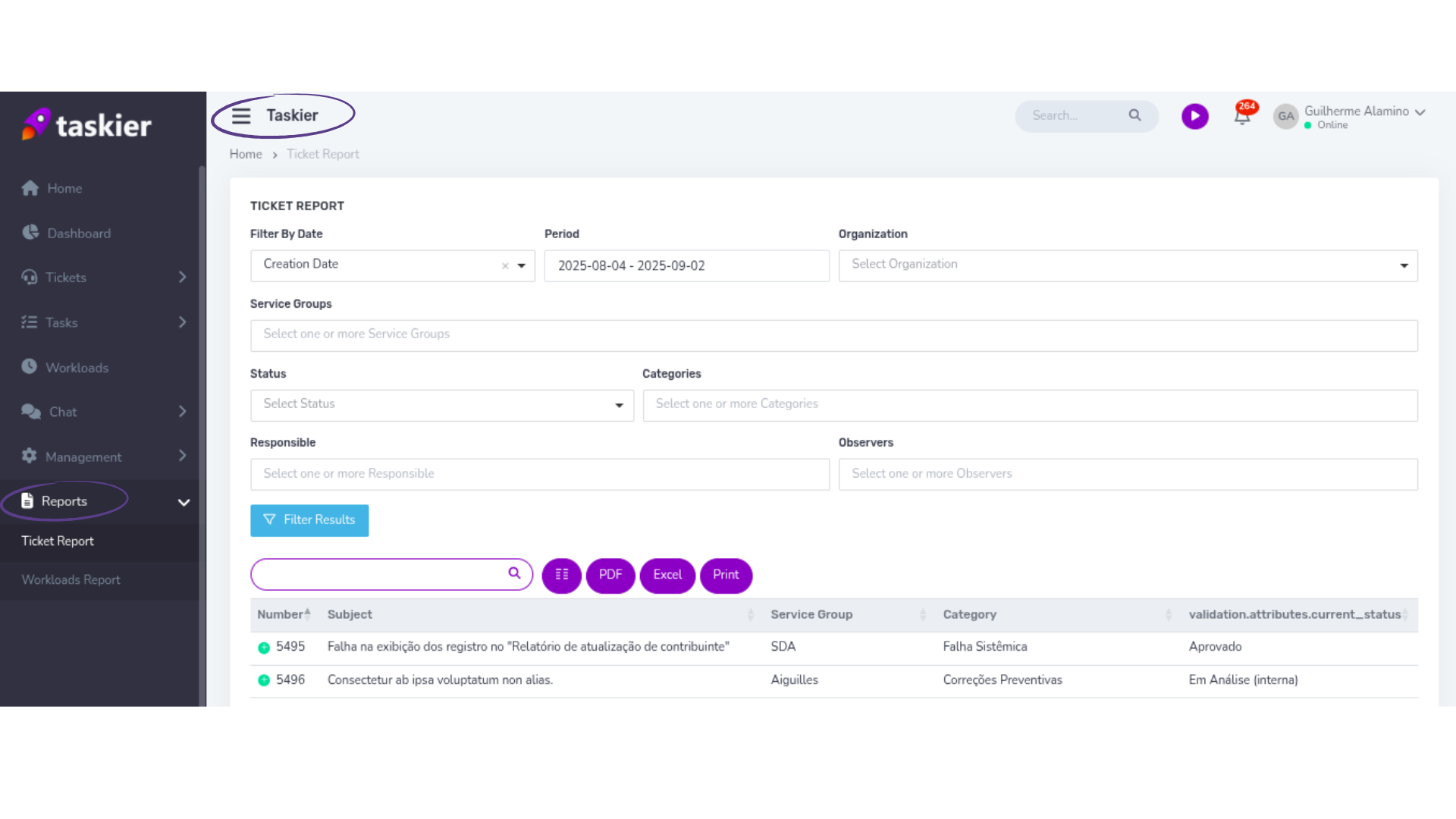
Well, I hope this explanation was helpful! If you have any further questions, please contact our support team at [email protected]